TXHES Looks Ahead to TAAHP Conference 2026
TXHES looks ahead to the TAAHP Conference 2026, outlining its priorities for collaboration, advising innovation, and a statewide conversation on improving the health professions admissions cycle.

The application is now open, and as you work on yours, you may stumble upon a few bumps in the road. Fear not, you are not alone in this process!
We've noticed a few common questions ranging from how to enter information to questions about technical aspects of the application. In order to make it easier for you to resolve those questions on your own, here are the 7 most frequently asked questions we've received so far.
We promise that there is, in fact, an Analysis in Science score! Page 3 of the sample SAT Score Report shows the 'Analysis in Science' score under Cross-Test Scores. This is where you can obtain your science score. 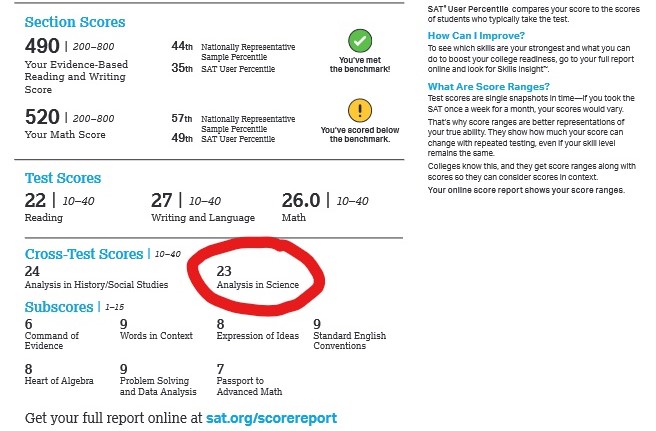
You must select the ‘Add Sibling’ button before the application will allow you to move on to the next page. This may be a little confusing at first glance, as you can see your entered information on the page, but when you go to save and continue you will receive this error message: *Sibling Information must be provided for all siblings or the number of siblings does not match the information provided.
You will need to click on your primary major to highlight and select it, and then you will save and continue to the next page. There is no ‘Add Major’ button like some other option buttons you may have seen throughout the application. Your primary major will not populate until after you have completed and saved the [Colleges Attended Questions] page.
Double Major at the Same Undergraduate Institution: Label one major as your primary and the other as the secondary major.
Multiple Degrees at the Same Institution: If you attended the same school for undergraduate and graduate/professional programs, list each degree program separately. You will need to list coursework under each degree—since they are separate Colleges Attended entries.
You must enter any AP credit that appears on your official transcript, as long as it is not a lump sum credit.
Example: Transfer exam credit: 30 hours
If your AP credit is listed like the example above, you will need a letter from your Registrar detailing the AP coursework, and you will need to forward this letter to TMDSAS to verify the credit.
No Assigned Term: If the test credit was awarded by your institution but not in a specific term, then go ahead and enter it in your first undergraduate term. This will typically be the fall term, and you will want to make sure to label the AP credit as ‘PF’ for Prefreshman.
Specific Term: If the test credit was awarded under a specific term, you will include it with your regular coursework for that term.
How to Enter: The Academic Status for AP credit should be ‘PF – Prefreshman’ and the grade should be ‘CR – Credit’. Only code AP credit as ‘Other Science’ or ‘Non-Science’ unless credit was granted for an approved pre-requisite course found in the Course Listings.
Limited Information? If there is no prefix or number listed with your AP credit on the transcript, the course type should be entered as 'N/A'.
Due to COVID-19, there has been some confusion about the course type. In Spring of 2020 many classes began as regular courses and then changed to distance learning. If the course was classified as ‘DL – Distance Learning’ when you signed up, then you need to classify it as ‘DL – Distance Learning’.
The schools have requested that each activity is only listed under one category within this section of the application. There are a few exceptions. Healthcare and Employment activities may be listed in both categories if the experience was a paid position. Additionally, any activity that also resulted in a Leadership role may be listed in both of those categories.
There are date restrictions for current/ongoing activities. Any activities in which you are currently involved and will continue past the application deadline will need to be listed twice-- once as a current activity with the end date of October 2021 and again as a planned activity starting from October 2021 through August 2022. Please see page 33 of the Application Guide for more information.
For additional questions you may have, we strongly recommend that you consult the Application Guide (and use it as you fill out application!) You are more than welcome to call us or send us an internal message via the Application Portal by clicking ‘Send a Message to TMDSAS’ in the top right-hand corner. This is the preferred method of communication. Good luck!
TXHES looks ahead to the TAAHP Conference 2026, outlining its priorities for collaboration, advising innovation, and a statewide conversation on improving the health professions admissions cycle.
The UTRGV School of Podiatric Medicine has achieved initial national accreditation, supporting in-state training pathways and contributing to the national podiatric physician workforce.
Dr. Jesús Vallejo, JAMP Chair-Elect, is appointed Regional Dean of Baylor College of Medicine’s Temple Campus, continuing his leadership in Texas medical education.